Step-by-Step: From You to Your AI Twin
How We Create Your AI Teacher Avatar
With just a few simple steps, we turn real teachers into lifelike digital avatars who can teach students anywhere in the world.
Step 1: You Record
Upload a few voice clips, video samples, and your teaching materials (slides, notes, etc.).
Visuals: Animation of a teacher recording voice, uploading lesson files, and clicking “Submit” (Video)
Step 2: We Create Your AI Avatar
We build an avatar that:
• Looks like you • Sounds like you • Teaches like you
The avatar is powered by AI and trained on your unique teaching style.
Step 3: Multilingual Voice
Your avatar automatically speaks in the student’s language using real-time voice translation. No subtitles. No delays. Just fluent, natural instruction.
Step 4: XR Classroom Delivery
Your avatar appears in a virtual classroom — accessible via desktop, mobile, or VR. It teaches, answers questions, and guides students through lessons — just like you would.
Step 5: You Monitor & Improve
You get feedback on student interactions, engagement, and avatar performance. Update your content anytime to keep lessons fresh.
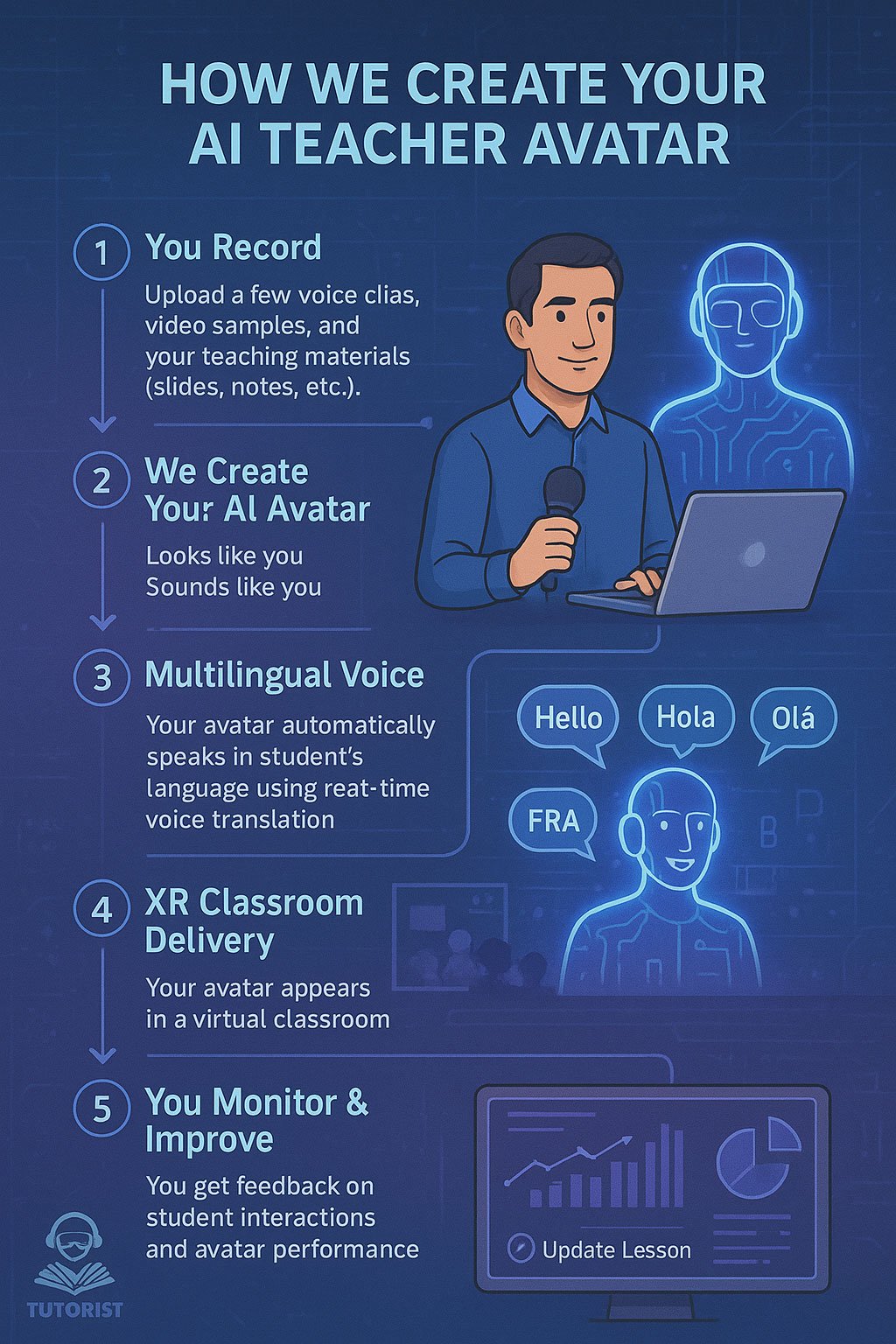
Traditional Teaching vs. Tutorist
| Traditional Teaching | With Tutorist AI Twin | |
|---|---|---|
| Time Available | Limited | 24/7 Availability |
| Languages Supported | Usually 1 | 100+ via real-time voice translation |
| Reach | One class at a time | Unlimited simultaneous classrooms |
| Personalization | Manual | AI-powered and adaptive |
| Collaboration Tools | Basic video chat | Full immersive XR classroom |
